![]() I’d like to introduce you to a wonderful tool which I’ve been using recently for packaging all my Android apps. It’s called the Android Asset Studio, and contains a variety of tools you can use to generate icons for your Android app. If you’re looking for an easy way to generate professional looking launcher icons, or simply trying to resize your company logo to fit the Android notification tray, look no further. This handy little website is the perfect tool for all your Android icon needs.
I’d like to introduce you to a wonderful tool which I’ve been using recently for packaging all my Android apps. It’s called the Android Asset Studio, and contains a variety of tools you can use to generate icons for your Android app. If you’re looking for an easy way to generate professional looking launcher icons, or simply trying to resize your company logo to fit the Android notification tray, look no further. This handy little website is the perfect tool for all your Android icon needs.
The Android Asset Studio lets you “quickly and easily generate icons from existing source images, clipart, or text”. If you upload an image, the icon generator can place a border around it, center it on a colored background, or even apply a glossy overlay to give a 3D effect. A range of clip art is provided, or you can even type some text which will be rendered instead of an image. The font is selectable, as well as basic options such as padding, foreground color and opacity.
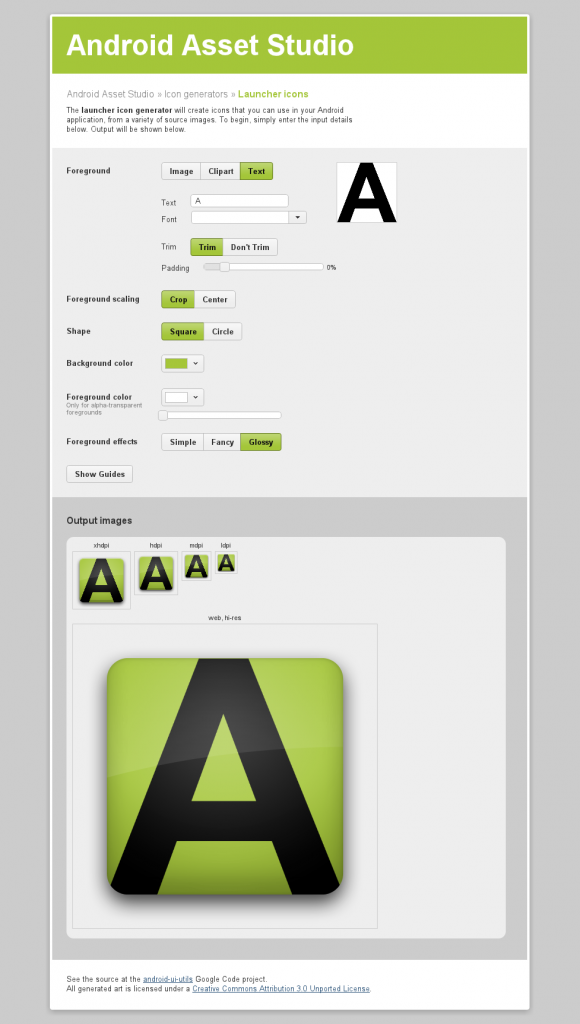
There are a range of different output formats available, including:
- Launcher icons
- Menu icons
- Action bar icons (Android 3.0+)
- Tab icons
- Notification icons
The most useful of these is arguably the Launcher icon (the main icon shown for your app on the user’s home screen). But the other elements such as notification icons and menu icons can be tricky to create manually, especially if you want to target different resolution displays (LDPI, MDPI, HDPI, XHDPI).
You really have to try it – once you see how easy it is to use this tool you’ll never go back. Of course, if you want to hire a graphic designer to draw your icons that’s fine. But for the vast majority of us programmers, mocking up icons and making them look pretty in the GIMP is the last thing we want to be doing. This simple tool makes life a lot easier, and eliminates the worry of resizing umpteen different times and sorting into DPI-dependent folders. Plus, the icons actually look professional!
Visit the Android Asset Studio.
Whatever your interest is in creating icons, definitely check out Google’s Android Icon Templates and Guidelines first. They have some great tips for developers, including recommended naming convention and icon sizes. They also have an icon pack with templates you can use for generating your own artwork (another great resource is BlogFreak’s Android Artwork)