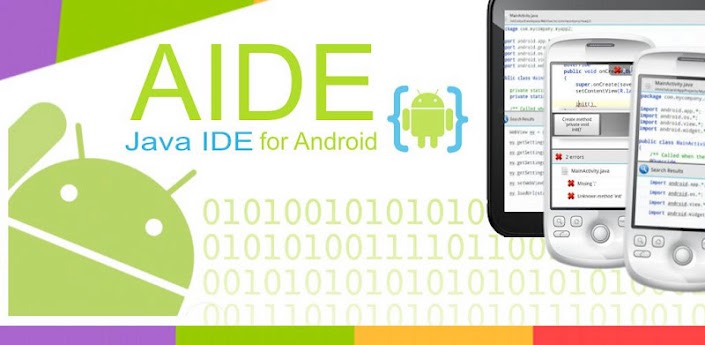
There has been an explosion of mobile applications in recent times, coinciding with the expansion and app developers in the digital marketplace. As a result, companies of all sizes, in all industries and in every country have begun to appreciate how mobile applications can increase engagement with their customers. These efforts allow them to market their products in a way which relates to the modern consumer
During the past month or so, I’ve been testing a number of different apps on my Asus Transformer Prime tablet. The landscape form factor, coupled with a built-in keyboard make the Transformer a very different beast to most other Android devices.
While I’ve found the device great for gaming, basic productivity and email applications, I still needed my desktop for one important task – developing Android apps. Eclipse doesn’t run on Android, and for a long time there was no suitable Java IDE which could compile Android apps natively on the ARM architecture.
Along comes AIDE. The app’s description on the Android Market / Google Play states:
AIDE is an integrated development environment (IDE) for developing real Android Apps directly on Android devices. AIDE supports the full edit-compile-run cycle: write code with the feature rich editor offering advanced features like code completion, real-time error checking, refactoring and smart code navigation, and run your App with a single click.
Yep, that’s right. AIDE is not only a great Java editor. It can actually compile your Android apps, and then run them directly on the device itself.
This app provides a complete development environment on your Android phone or tablet. A pretty powerful code editor is provided, with basic real-time code completion and syntax checking. And it’s compatible with Eclipse projects too.
When coupled with a decent physical keyboard, AIDE can be a very powerful tool for developing and testing Android apps. Especially if you’re on the go and want to make a quick change to your Dropbox-synced Android project. AIDE would be the perfect tool for this situation – quick & easy mobile access to your code, and the ability to compile & debug the app without ever touching a computer.
For now, I’ll still be using Eclipse on my workstation to develop apps. I need the advanced SVN integration available on the desktop, as well as fast file-switching and copy/paste. This stuff is simply too slow or difficult on Android for me to use it as my primary development device.
That said, AIDE represents a huge step forward for the Android platform, and with a few tweaks could become an essential tool in the Android developer’s arsenal. I’d definitely recommend you check it out. At the very least, just to impress your iPhone-dev friends (“Hey Joe, look what my Android phone can do! Yep, just like Inception… an app within an app!”)